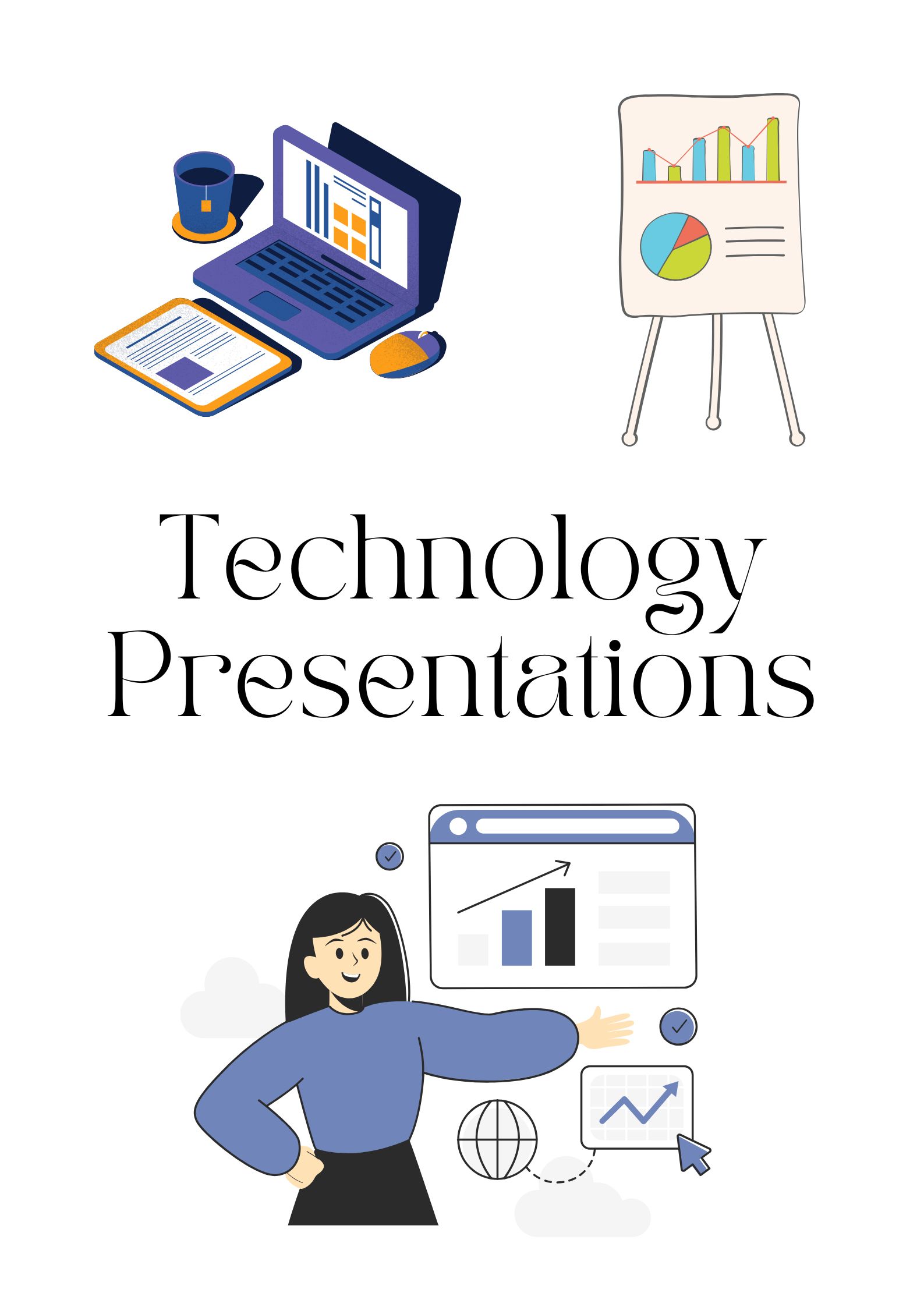First presentation: Dannika & Sarah
They created a Wix Website, and talked about ways to utilize their website (through backwards teaching, calendars, etc).
Includes resources for if students missed class. Then they can catch up by lesson videos. They included math lessons, plant lessons, science, etc.
Also includes uses of generative ai for building teacher websites to save time
Second presentation: Josie, Kenna & Lauren
They talked about Seesaw, and the why, where, who, what, when, and how of seesaw.
Key features of seesaw: user friendly interface, multimedia documentation, and real time feedback.
Benefits: involves students in their learning, accessible class resource, data is stored in Canada, enables two-way communication.
Setting it up: teachers will set up and invite students through a class code or a QR code. Teachers can track assignments and make announcements. Useful for parent communication.
Stat: 97.35% of people find seesaw helpful for assessing student learning
Potential Con’s: everyone needs a piece of technology, and every family member needs a device to access it. Also there is always risk of a data leak.
They also made a screencast for their multimedia presentation.
Third presentation: Conner, Eva & Carter
Presented on ClassDojo.
Similar to Seesaw, you can communicate to students, other teachers and families.
You can group message parents, make lessons on the fly, track attendance, awards and participation, and work on teamwork.
Lot’s of potential uses for parents, such as messaging with the teacher, a point system, educational short videos, and more.
Lots of gamification uses for students which can make learning more fun! There are interactive ways to take part in lessons, immediate feedback and rewards, customizable characters, and a social space to build and create with a class.
Fourth presentation: Jenna, Carolyn, Ryan and Ryley
Mental Health and Technology (I have a whole post on our presentation labelled ‘Mental Health and Technology’, check it out to get the links to our presentation, website and to read about my portion of the presentation: meditation!)
Fifth and final presentation: Barb, Graham, Mya and Savanna
Inclusive Technology in the Classroom
Assistive technology: devices that help students complete their work if needed
Screen readers: can read text out. loud or display braille. It is also affordable!
Electronic magnifiers: has a wide range of magnification to assist students, has auto focus and can be used during writing as well.
Braille devices: gets hooked up to a computer and makes visually impaired students able to read through pins that pop up to display braille. Can be costly but has many uses like for any school subjects to read and understand material.
AAC apps: communication for people who are non verbal, can be expensive. Can help students communicate through single meaning pictures, alphabet based systems, and semantic compaction. Two AAC apps are: ‘Let me Talk’ and ‘AVAZ’. ‘Let me talk’ requires no sign in, and has many presets, also easily customizable and well organized. It also has a very soothing voice. ‘AVAZ’ has a bunch of tone options and voice options, easily customizable, lots of options, and you can directly search for words versus just scrolling through a list of preset words. You also have to make an account for AVAZ which can be annoying and technical.
Communication boards: not technology based, you can bring it anywhere. It is a board with pictures or words for someone to point at to communicate. It can however be limiting.
Technology for d/Deaf students: why is it spelled like that? It recognizes people who experience deafness in all different ways! Such as fully deaf people, or people with partial hearing losses.
Schools need hearing assistive tech: not all deaf people read lips or use sign language.
FM systems: audio source to a transmitter to help deaf people can listen to various audio’s.
Technologies for bilingual students: Basic translators like google translate and iVoice help speech and writing translate instantly into verbal and written language. They offer so many languages and are easy and fast to use. However not all translations are always 100% accurate which is a con.
Duolingo: fun and easy way to learn the basics of a language! However it is not the best tool to become completely fluent. There is also some potential issues with privacy.
Babble: great for language learning, but there might be an age barrier. Super easy to set up, but there is a cost. Perfect for pairing with a native speaker that will teach students live lessons.
Minecraft to help ELL students: through Cambridge, there are fun and interactive ways for students to use Minecraft adventures in English to strengthen their language skills.